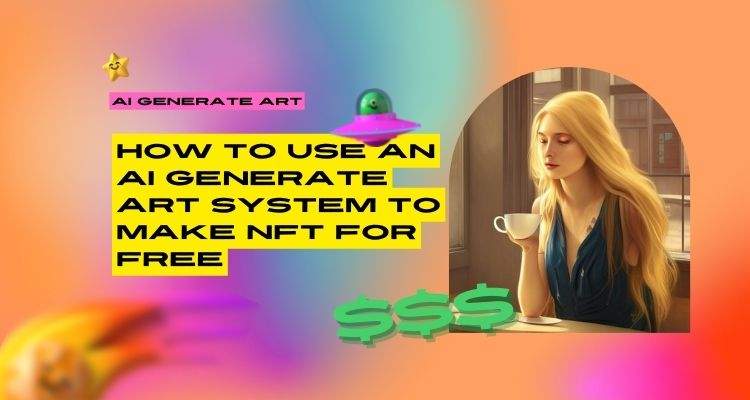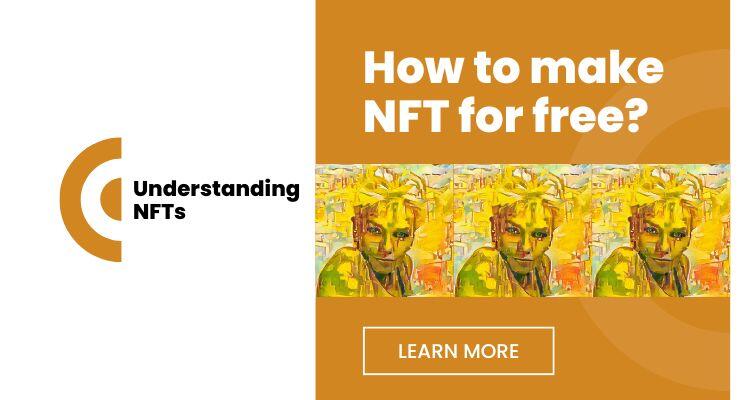It has never been so easy to create and sell your NFT for free using this innovative AI generate art platform.
Regardless of what you have heard, cryptocurrency and related digital currencies are here to stay. However, what has become even more lucrative and trendy is NFT art, music, video, software and even games. For those creating NFT items it is a massive benefit because you have more control over your product or creation. Also, the creator can be in direct contact with your audiences and buyers.
This article is going to show you a few easy and affordable ways to create NFT for free.
What exactly is NFT AI generate art?
I apologize to those of you who already have an understanding of the basics of NFT digitized products. However, for those who may have heard about NFT’s but don’t fully get what it is all about, here is a simple explanation.
NFT creative products such as artwork or music that has been tokenized and placed on the blockchain. Unlike traditional art, NFT artworks are not physical. They only exist in the digital world where collectors or investors can purchase them or resell them.
If this brief introduction intrigues you and you would like more in depth details about NFT, check out the eBook on the button below.
How to make NFT for free?
After a lot of research into how to make an NFT for free and what platform was available online. I found a free AI generate art system called NightCafe Studio. The platform is simple to use and works on a credit system. The credits can be purchased or you can do tasks such as share your newly created NFT on Twitter and receive credits. Alternatively, you can wait until you get your daily credit quota of 5 credits.
Subscribing to NightCafe Studio
- Click here to subscribe to NightCafe Studio for free. (Once you have subscribed you will receive some free credits)
- Complete your profile to gain even more credits.
Making your first NFT
- Click on the “Create” button which will take you to the “Choose a creation method” page.
- I would suggest for this example choose the “Stable” method.
- In the “Text Prompt” section write a description of what type of NFT artwork you would like to create. Be imaginative and even a bit surreal it will allow the AI to create a more interesting NFT. (Check the NFT below with disruption: Modern blond Finnish lady in a short skirt)
- Next choose the style of artwork you would like. I would suggest “Epic” for this example.
- Scroll down to the “Generation Settings” section and select 1 Image which will cost you 0.5 credits.
- Click on “Create”
How to sell your NFT for free
Again after a lot of research to find the best way to integrate the creating as well as the selling aspect for free I came up with this solution.
The main disadvantage with NightCafe Studio is that the platform does not have its own selling system. That is why you need to integrate it with another platform that allows you to sell your NFT for free. The best platform I have found is Rarible.
What is Rarible?
Rarible is an online webshop for minting NFTs for sale. The platform is very flexible because it gives the creator the opportunity to sell NFT artworks ranging from original images, music, and so on.
How to set up Rarible and integrate into NightCafe Studio
- Download Metamask Chrome plug. (MetaMask is a decentralized, non-custodial Ethereum-based wallet that allows users to store, buy, send, convert, and swap crypto tokens)
- Setup an account with Rarible using Metamask.
- Once you have created your first NFT AI generate art, download it onto your hard-drive.
- Upload the NFT to the Rarible platform by clicking on “Create”.
- Next select the Blockchain, I would suggest Ethereum.
- Click on Ethereum and choose “Single”.
- Click “Start from scratch”.
- Click on “Upload” and upload your NFT project.
- Put your NFT on the marketplace at the “Fixed price”.
- Choose the price of your NFT. (Value is subjective you will have to make a judgment call)
- Next is the date of listing expiration. I do not bother with an expiration date, but it is up to you.
- Now add the name and description of your NFT artwork.
- Royalties can be your choice, but I would suggest 10%.
- Finally, click on, “Create Item”.
The next stage you need to open your NightCafe Studio project with the same NFT artwork as you have just uploaded to Rarible.
- Open up the respective NFT artwork in Rarible and click on share.
- Copy the URL link.
- Return to your NightCafe Studio and open the respective NFT artwork project.
- Click on edit.
- Add all the appropriate information such as name and description including the most important aspect, paste the Rarible url link into the “Buy Link” section.
- Then click “Save”.
- Finally click on “Publish” and share on your favourite social media platforms.
Final words about AI generate art
Using Rarible and NightCafe Studio together I have found is a great option for the beginner or anyone on a tight budget. In addition, it is quick and easy to do.
The method I have shared with you all in this article is just one way of using these platforms together. The creative options available to you in NightCafe Studio are vast so don’t be restrictive to the instructions on this page. Think out of the box and try some of the other tools on this page.
In regards to creating your own NFT artwork, using an AI system means you do not need to do the hard work. Also, if you are not an artist or song writer having an AI to do the leg work will save you so much time.
If you would like to learn more about how to make and sell your NFT for free using an AI generate art platform subscribe to Rarible and NightCafe Studio today. Alternatively, if you want more information about NFTs click on the button below and download one of the best eBooks available online.