Creating and selling paperbacks online has democratized by the allowing anyone to use Amazon Kindle book publishing platform.
Publishing a book on Amazon Kindle is a great way to share your work with a wide audience. In addition, a writer can create an additional income by having a part-time career by creating a series books on the Amazon platform.
Here’s a step-by-step guide for complete beginners.
1. Write Your Book
Before you can publish your book, you need to write it. This is the most important step. Take your time to write, revise, and edit your book until it’s polished and ready for publication.
2. Edit and Proofread
It’s essential to have your book professionally edited as well as proofread to ensure it’s free of grammatical errors and typos.
3. Create a Compelling Cover
The book cover is the first thing potential readers see. So, hire a professional designer or use Amazon’s cover design tools to create an eye-catching cover.
4. Formatting Your Book
Properly format your book for Kindle. You can use software like Microsoft Word or specialized eBook formatting tools. Amazon also provides guidelines for formatting.
5. Set a Competitive Price
Research other eBooks in your genre to determine a competitive price point. Hence, you can choose between two royalty options: 35% or 70%, depending on the price and other factors.
6. Publish on Kindle Direct Publishing (KDP)
Visit the Amazon Kindle Direct Publishing website (https://kdp.amazon.com) and sign in with your Amazon account or create one if you don’t have one already.
7. Add a New eBook
Click on “Kindle eBook” and fill in the required details, including the book title, author name, book description, keywords, and categories.
8. Upload Your eBook
Upload your properly formatted eBook file (usually in .MOBI or .EPUB format). Amazon will automatically convert it to Kindle format.
9. Set Pricing and Royalties
Choose your book’s pricing based on your research as well as select your royalty option (35% or 70%). Also, remember, prices in different Amazon marketplaces may vary.
10. Enroll in Kindle Select (Optional)
You can choose to enroll your eBook in Kindle Select, which makes your book exclusive to Amazon for 90 days. This allows you to participate in Kindle Unlimited and Kindle Owners’ Lending Library, potentially increasing your book’s visibility.
11. Verify Your Rights
Ensure you have the legal rights to publish the content, especially if it contains copyrighted material.
12. Preview Your eBook
Use Amazon’s online previewer tool to check how your eBook will appear on different devices.
13. Publish Your eBook
Click the “Publish Your Kindle eBook” button when you’re ready. Your eBook will typically be live on the Kindle store within 24-72 hours.
14. Promote Your eBook
Your work doesn’t stop after publishing. Promote your eBook through social media, author websites, book review websites, as well as other marketing channels.
15. Monitor Sales and Reviews
Keep an eye on your sales and reviews. In addition, encourage readers to leave reviews, as this can help boost your book’s visibility.
16. Make Updates (If Necessary)
If you find errors or want to make changes to your eBook, you can update it on KDP at any time.
Final words about Amazon Kindle book publishing
Remember that Kindle book publishing is just the beginning. Success often requires ongoing marketing efforts as well as engagement with your readers. Good luck with your publishing journey!
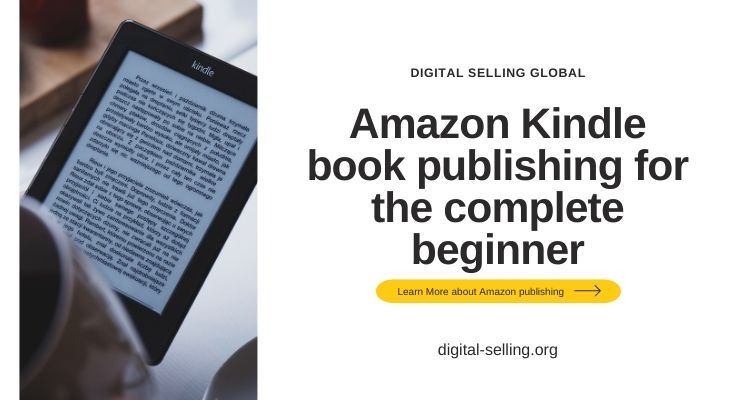





2 thoughts on “Amazon Kindle book publishing for the complete beginner”