PayHip is a great and free way to make and publish your own book online, because this platform is so easy to use and share your latest eBook.
PayHip is a platform that allows you to sell digital products, including eBooks on its platform. In addition, to eBooks, other products can be sold including courses, presentations, memberships, physical products, coaching services as well as packages.
PayHip also has a vast amount of marketing tools such as an affiliate program, cross selling, coupons and sales. In addition, this platform allows the publisher to track their products and integrate it with an mailing service like aWeber. This allows the publisher to share other products with the customer at a later date.
If you want to make and publish your own book on PayHip.
You can follow these steps.
1. Write and Prepare Your Book
- Start by writing your book using a word processing software like Microsoft Word or Google Docs. Ensure your book is well-edited as well as proofread.
- Design a compelling book cover. For example, you can hire a professional designer or use design software like Adobe Spark or Canva.
2. Convert Your Book to a Digital Format
- Convert your book into a format suitable for eBooks. The most common formats are ePub and PDF.
- Ensure your book looks good on various devices and screen sizes.
3. Create a PayHip Account
- If you don’t already have one, sign up for a PayHip account. You can do this by visiting the PayHip website and clicking on the “Join PayHip” button on this page.
4. Set Up Your PayHip Store
- Once you have an account, log in to PayHip and set up your store. You’ll need to provide some basic information about your business and payment details.
5. Add Your Book
- In your PayHip dashboard, click on the “Add Product” or similar option.
- Upload your eBook file (ePub or PDF).
- Add a title, description, and price for your book.
- You can also set up various pricing options, such as discounts or special offers.
6. Set Up Your Sales Page
- Customise the sales page for your book on PayHip. Add a compelling description, author bio, and any other relevant information.
- You can also add sample chapters or excerpts to entice potential buyers.
7. Set Your Payment Options
- Configure how you want to receive payments. PayHip supports various payment methods like PayPal, Stripe, and credit cards.
- Ensure your payment settings are correctly configured so you can receive payments for your book sales.
8. Publish Your Book
- Once you’ve completed all the necessary information, click the “Publish” or “Save” button to make your book live on PayHip.
- Your book will now be available for sale through your PayHip store.
9. Promote Your Book
- Promote your book through your website, social media, email newsletters, and other marketing channels.
- Consider running promotional campaigns or discounts to attract more buyers.
10. Monitor Sales and Customer Feedback
- Regularly check your PayHip dashboard to track sales and customer feedback.
- Respond to customer inquiries and reviews promptly to maintain a good reputation.
11. Fulfil Orders
- When a customer purchases your book, PayHip will handle the payment processing.
- You may need to provide a download link to the customer for them to access the eBook.
12. Continue Marketing and Updating
- Keep marketing your book to reach a wider audience.
- Consider updating your book with new content or editions to keep it relevant.
Conclusion
PayHip provides a convenient platform for selling digital products like eBooks. However, success will depend on your marketing efforts and the quality of your book. Be sure to adhere to any tax or legal obligations in your jurisdiction when selling digital products online.
I have personally been using PayHip for some years and have found their service very good. The platform has been developing well by adding additional services to help the publisher get the most out of the platform. What I really like is that it is so simply to get started. Uploading an eBook takes a few minutes and there is not issues that I seem to get when I have tried to publish on Amazon.
The PayHip marketplace is simple but effective and allows for a lot of customising. These include a full description, book front page image and example of your eBook.
On the whole this is a great platform for the eBook publisher.
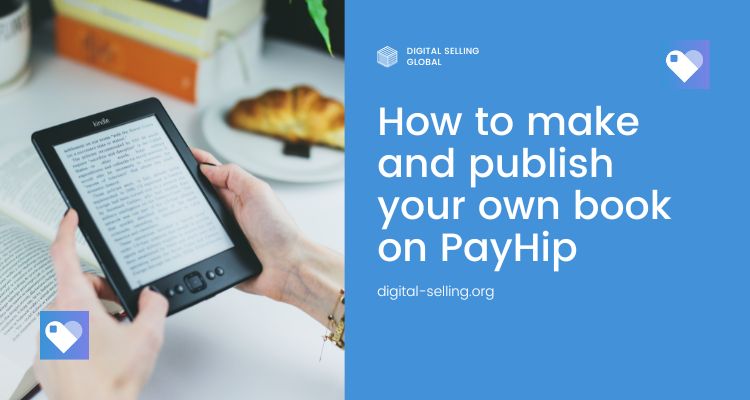




One thought on “How to make and publish your own book on PayHip”